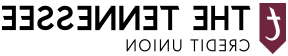Google Pay
Tap. Pay. Done.
Easily shop how you want. Wherever you are, you are ready to use Google Pay.
Set-up is simple.
Here is all you have to do:
- Look for the app on your phone. Android Pay comes preloaded on several devices. If your phone doesn’t have the app, download it from Google Play.
- Add your TTCU credit or debit card to Android Pay... it's as simple as snapping a picture.
- Start tapping. Unlock your phone and tap to use Android Pay at the millions of stores that accept contactless payments.
View more specific instructions on how to use Google Pay.
Look for these symbols at checkout
![]()
Google and the Google Pay logo are trademarks of Google, registered in the U.S. and other countries. Android Pay is a trademark of Google.
The Tennessee Credit Union does not provide, endorse, nor guarantee any third-party product, service, information or recommendation listed above. The third parties listed are not affiliated with The Tennessee Credit Union and are solely responsible for their products and services. All trademarks are the property of their respective owners. Standard text messaging and data rates apply for Mobile Banking Services. Please contact your mobile carrier for details.